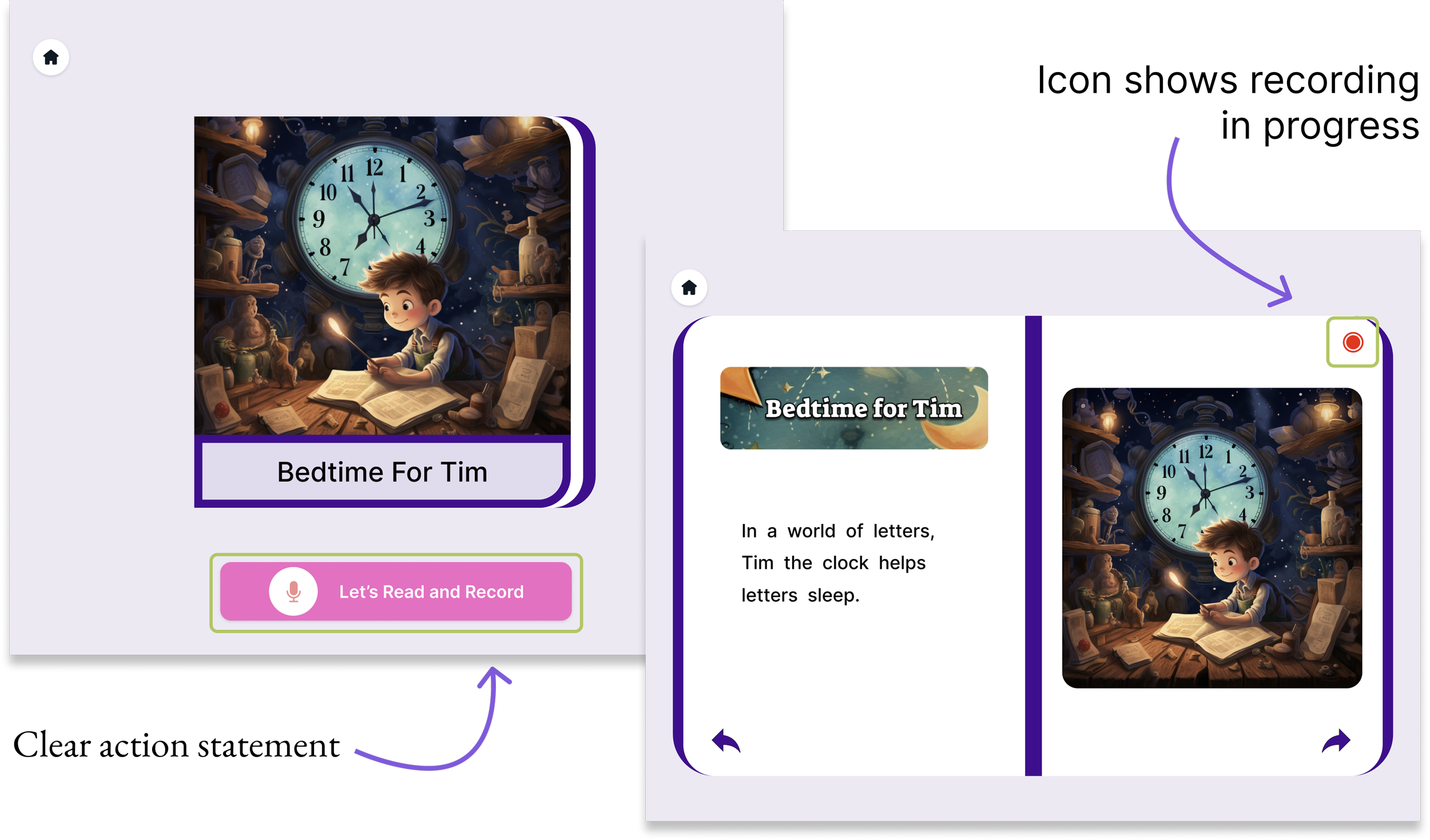Reading Rocket
AI-Powered Literacy Tool
Reading Rocket is an AI-power literacy tool that helps teachers assess and analyze K-2 student literacy needs. As the sole product designer, I improved the usability of our product.
Position
Product Designer
My Role
As the company’s sole product designer, I have a range of responsibilities including product research, product design, domain expertise, and partnership development.
Date
October 2023 -
February 2024
Methods & Tools
User Interviews
Competitive Analysis
Site Analytics
Information Architecture
Prototype (Figma)
Usability Testing
Domain Expertise
Graphic Design
Table of Contents
Challenge & Solution | Context & Process | Review | User Insights
Ideation | Final Design | Additional Features | Usability Testing | Discovery
Challenge
When assessing the literacy needs of students, education professionals are faced with the following challenges:
Solution
Reading Rocket aims to design an AI-powered literacy tool that helps teachers assess / analyze K-2 student literacy needs and generate personalized texts.
Context
Reading Rocket is an AI-powered literacy tool developed by an early-stage EdTech startup. I joined the company as the sole product designer, collaborating closely with Ron and our team’s learning specialists. I designed over 7 new features that made the tool more user-friendly and helped us better meet the needs of our end users—students and teachers.
Our progress led to the launch of Kid Smart AI, a child-centric AI technology company. See the Kid Smart AI case study here →
Review
Analyzing Research and Designs in Handoff
I analyzed the research and designs provided by previous designers on the project and reviewed the requirements for the MVP.
Design samples
Market Research and Competitive Analysis
I reviewed the team’s existing market research summary, which identifies schools and districts as the primary buyers, considers the needs of literacy educators, and addresses business goals, competitors, and revenue streams.
The conservative TAM was estimated at $1B in annual recurring revenue (ARR), with $450M ARR from schools and districts and $500M ARR from the consumer market for digital books.
Addressable Market
User Insights
I conducted interviews with over 40 education professionals, including school leaders, teachers, lawyers, publishers, designers, investors, and founders. User research provided insights into the challenges professionals face with literacy education and feedback on the product.
Interviews

RESEARCH FINDINGS
1
Demand for accurate child pronunciation recognition
2
Interest in personalized, engaging AI content
3
Safety and truthfulness in AI top of mind
4
Save teachers time and energy when it comes to assessing students and analyzing data
My research also led to a collaboration with two literacy programs for usability testing and a co-authored grant, laying the groundwork for potential future partnerships.
Ideation
Based on our research, we prioritized the design of features that would provide the greatest impact for our users.
Design #1: Efficient sign up / log in
Key Finding: K-2 students and teachers require a time efficient and simple sign up / log in process
Solution: We found that schools commonly use Clever as their go to single sign on method. Our flows included options such as Clever, Google, and a Reading Rocket account. We also provided efficient log in solutions for students through class codes.
I researched the sign-up and log-in flows of similar literacy tools and discovered a key theme for student log-ins was allowing teachers to sign up first then provide an access code for students.
Gather Inspiration
I created an information architecture diagram to visualize the structure of two log in flows (teacher and student) and one sign up flow (teacher).
Information Architecture
I created mockups for the teacher sign-up/log-in process, including options to create an account with Reading Rocket or through Google/Clever. Our flows strategically ensure user retention and minimize drop-off during the sign-up process.
Mockups
Design #2: Preview of reading accuracy
Key Finding: K-2 teachers feel overwhelmed by the amount of data they have to analyze.
Solution: We designed a card that provides the high level data analysis of reading assessments at the top of the results page, allowing them to quickly and efficiently access the most important information at a glance. Teachers can click on the card to deep dive the data analysis.
I created mockups for the data analysis cards, which featured key details like overall reading accuracy, date, assessment type, and the book name.
Mockups
Design #3: User-friendly assessment creation
Key Finding: K-2 teachers were unsure how to find an assessment that focused on the specific phonics concept or skill their students needed to practice. This issue stemmed from our initial book selection process, which was based on a numerical scale relative to grade level rather than specific skills.
Solution: We designed an assessment creation process that had clear step-by-step instructions, the option to select a specific phonics concept and/or skill, followed by the ability to select a book associated with that phonics concept/skill.
Sorting phonics books by concept and skill
I sorted our books by phonics concepts and skills based on a literacy scope and sequence related to the science of reading.
Sketch
I sketched different ways for teachers to efficiently search for their desired skill including drop down search menus and buttons.
I created mockups and iterated to a final design to clearly communicate the phonics skill and concept selection process.
Mockup
Final Design Decision
Ultimately, we chose to display the phonics concepts as buttons for visibility. Teachers can then refine their search by selecting a phonics skill from a drop-down menu. The drop-down menu of skills and the search bar reduces clutter and cognitive demand.
Design #4: Accessible decodables
Key Finding #1: Students require decodable texts that follow best practice guidelines based on developmental norms, phonics scope and sequence alignment, and readability research.
Solution: Create a rubric to assess the quality of our decodable texts to guide our designs.
Key Finding #2: When teachers launched the book, they weren’t sure if or when the assessment officially started recording.
Solution: I designed a cover page for the book and wrote a clear action statement on the start button to let teachers know they will begin to read and record once they click the button. I also added a recording symbol to the top of the page to confirm recording is in action.
Exploration: Beyond Scope
Problem: How might we make our e-readers more accessible?
Solution: I created an accessibility feature that allows readers to control core accessibility features in their reading experience.
Final Design
The final design features a/an:
Efficient sign up / log in
User-friendly assessment creation
High level preview of reading accuracy data
Additional Design Features
Design #1: Student Dashboard
We created a student dashboard with two features:
Assessment: Students can access assessments shared by teachers.
Library: Students can access personalized books in their library.
Finding: Based on feedback from our advisors, we found that adding this feature to the MVP/MVT may not be advantageous at this stage. We decided to focus primarily on improving the teacher dashboard.
Usability Testing
We conducted usability testing with 20+ teachers and students and our in-house learning specialists used the tool with their students and teachers.
I created step-by-step instructions to support our participants understanding of
our objectives and how to use Reading Rocket (see here).
Key Findings: Our key finding was the need for improved accuracy of our model.
Solution: We’re continuously improving the model by training it with new data collected through sharing the tool and conducting ongoing usability tests with students and teachers.
See my Kid Smart AI case study to learn how we continue to improve the pronunciation model.
It was nice to see the different ways he had errors in his reading, and we were able to discuss the times he mispronounced a word or where he corrected himself. It showed his weaknesses and the areas he did well, which was important when discussing the results with him…. Bennett came to my house yesterday and said, "I want to do another one of those tests!" He is so self-competitive and wants to get 100% on the tests. So, for us, this is going to be a great program for him.
-Nicole T., Director of Literacy Program
Discovery
Pivot from Reading Rocket to Kid Smart AI
Ongoing research revealed a demand for speech recognition services among education companies. We specifically targeted two distinct markets to assess which one was worth pursuing.
Replacement: Replacement speech recognition service for companies that currently use speech recognition
Add-on: Curriculum companies that do not currently offer speech recognition in their products